
CyberLink PowerDirector ကို အားလံုး သိၾကမွာပါ... Video Editing ကို Professional က်က် တည္းျဖတ္ခ်င္တဲ႔ သူငယ္ခ်င္မ်ားအတြက္ Version အသစ္ေလးထြက္လို႔ တင္ေပးလိုက္ပါတယ္...။
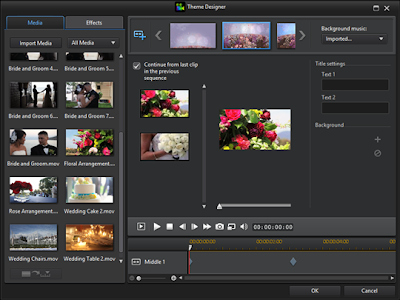


Some New Features
MultiCam Designer
Simulate 4 live camera switching by selecting and editing the best camera angle and sequence from an event that you have simultaneously captured with multiple devices. Synchronize the tracks by audio, timecode or time taken, switching between shots with hotkeys and instantly create multiclip track recording.
Theme Designer
Experience an easy and powerful tool for converting your videos and photos into stylish 3D-animated slideshow videos. Simply drag and drop your videos and photos to a selection of over 30 built-in animated design templates, and you’re ready to showcase your creation!
Motion Blur Effect
Add and control blur length and density when setting the motion animation of PiP objects and text titles. This feature enriches the sense of speed and direction of moving PiP objects in your videos, to make them more realistic.
Chroma Key ENHANCED
Take videos in front of a green sheet or blue sheet and merge with other videos to create special effects like they do in weather broadcasts or Hollywood movies.
Subtitle Room
Customize your subtitle design by setting font, color and position. With easy-to-use subtitle room tool, you can quickly insert subtitles, import and export to SRT format.
New Effects
PowerDirector includes more than 400 built-in video effects and transition effects, including the new Tilt-shift Lens Flare, Magnifier, Water Reflection video effects, and tons of professional-quality transitions.
Content-Aware Editing ENHANCED
Powerful algorithm that analyzes your entire footage and identifies major scenes with faces, motion, zoom, speech or pan. It then corrects imperfections such as poor lighting and shakiness using TrueTheater® technology. Now supports speech detection!
Auto Cross-fade
Applying smooth transitions between clips is easier with this feature that automatically inserts cross-fade transition simply by overlaying 2 clips on timeline tracks.
Import PowerPoint Files
Import PowerPoint files (*.ppt, *.pptx) files right to PowerDirector.
* To import PowerPoint files, Microsoft PowerPoint installation is required on your PC.
40% Faster H.264 Encoding ENHANCED
PowerDirector 12 greatly enhances the H.264 rendering speed, providing 40% faster rendering speed compared to version 11.
Up to 3x Faster with Intel AVX2
PowerDirector 12 is optimized for AVX2 technology on Intel® 4th Generation Core Technology (Haswell), providing 3 times faster rendering speed compared to version 11.
Dolby Digital Plus
PowerDirector now supports importing and editing 5.1 channel Dolby Digital Plus surround sound.
System Requirements
Operating System : Microsoft Windows 8, 7, Vista or XP (Windows XP Service Pack 3 is required for HDV capture).
Screen Resolution : 1024 x 768, 16-bit color or above
CPU Processor :
- PowerDirector 12 is optimized for CPUs with MMX/SSE/SSE2/3DNow!/3DNow! Extension/HyperThreading/ Intel AVX2 technology.
- AVI Capture/Produce: Profiles: Pentium 4 3.0 Ghz or AMD Athlon 64 X2
- DVD Quality (MPEG-2) Profiles: Pentium 4 3.0 Ghz or AMD Athlon 64 X2
- High Quality MPEG-4 and Streaming WMV, QuickTime) Profiles: Pentium 4 3.0 Ghz or AMD Athlon 64 X2.
- Full-HD quality H.264 and MPEG2 Profiles: Intel Corei5/7 or AMD Phenom II X4
Memory : 2GB required - 3GB or above recommended for 32 bit OS
Hard Disk Space : 5 GB required minimum (note: 400 MB is for Magic Music Library) - 10 GB (20 GB recommended) for DVD production
Post a Comment